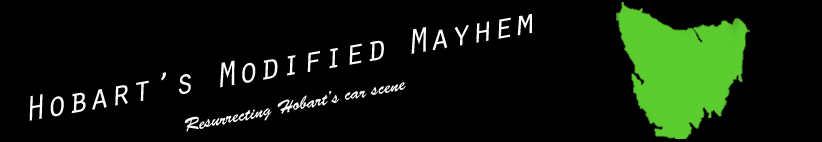MUZ-304

Posts : 81
Join date : 2010-01-28
 |  Subject: uploading pics in posts?? Subject: uploading pics in posts??  Thu Jan 28, 2010 3:45 pm Thu Jan 28, 2010 3:45 pm | |
| So how do u get pics up in your ride posts??
Having trouble figuring it out.
Cheers | |
|
AussieChickaDee

Posts : 41
Join date : 2010-01-28
Location : Sorell, Tassie
 |  Subject: Re: uploading pics in posts?? Subject: Re: uploading pics in posts??  Thu Jan 28, 2010 3:47 pm Thu Jan 28, 2010 3:47 pm | |
| you can do it the easiest way and its upload it to somewhere like www.photobucket.com then copy the link and insert it in this [~img~] insert link here [~/img~] Just remove ~  | |
|
Mav

Posts : 69
Join date : 2010-01-28
Age : 33
Location : Rosetta
 |  Subject: Re: uploading pics in posts?? Subject: Re: uploading pics in posts??  Thu Jan 28, 2010 3:51 pm Thu Jan 28, 2010 3:51 pm | |
| i did this and mine came out massive lol
didnt work for me? | |
|
AussieChickaDee

Posts : 41
Join date : 2010-01-28
Location : Sorell, Tassie
 |  Subject: Re: uploading pics in posts?? Subject: Re: uploading pics in posts??  Thu Jan 28, 2010 3:53 pm Thu Jan 28, 2010 3:53 pm | |
| in photobucket you can resize the pics by clickign on photo when signed in then clicking " resize " then clicking a smaller size like medium
Or old fashioned just go to paint and resize it there and re upload to photobucket | |
|
BERZRK
Admin

Posts : 382
Join date : 2010-01-28
Age : 34
Location : Howrah
 |  Subject: Re: uploading pics in posts?? Subject: Re: uploading pics in posts??  Thu Jan 28, 2010 4:16 pm Thu Jan 28, 2010 4:16 pm | |
| http://img10.imageshack.us/
then justclick browse and upload the pictures you want! and copy paste the URL on the side that says thumbnail forums: and it makes the picture small or you can click the one above it forum image and it makes it larger!! hope this helps. | |
|
Sponsored content
 |  Subject: Re: uploading pics in posts?? Subject: Re: uploading pics in posts??  | |
| |
|