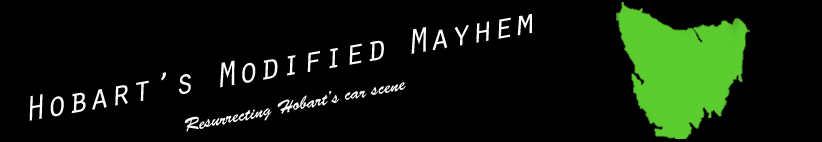1) Click "profile" at the top of the main screen
2) Click on "avatar" and there you go!
----------------------
Avatars need to be small or they will be automaticly rejected

If you have a picture you would like to use visit:
http://www.shrinkpictures.com/create-avatar/
And set the size to 200, then save and upload it through the above instructions